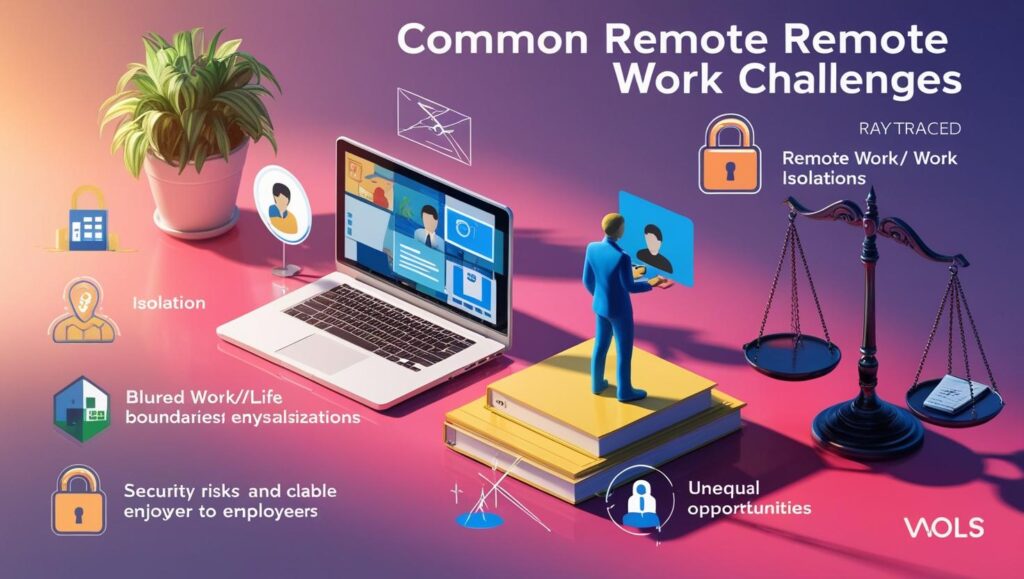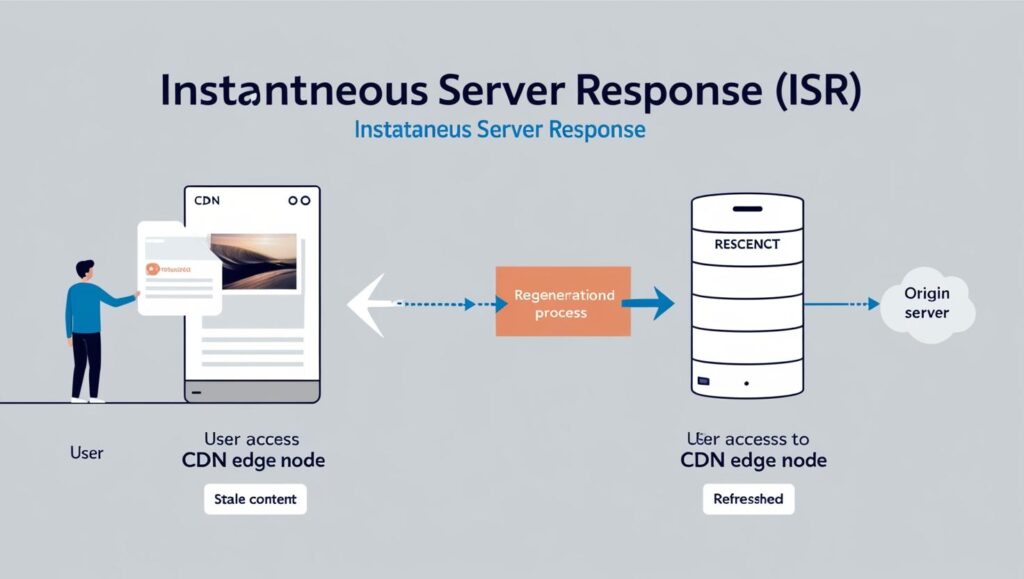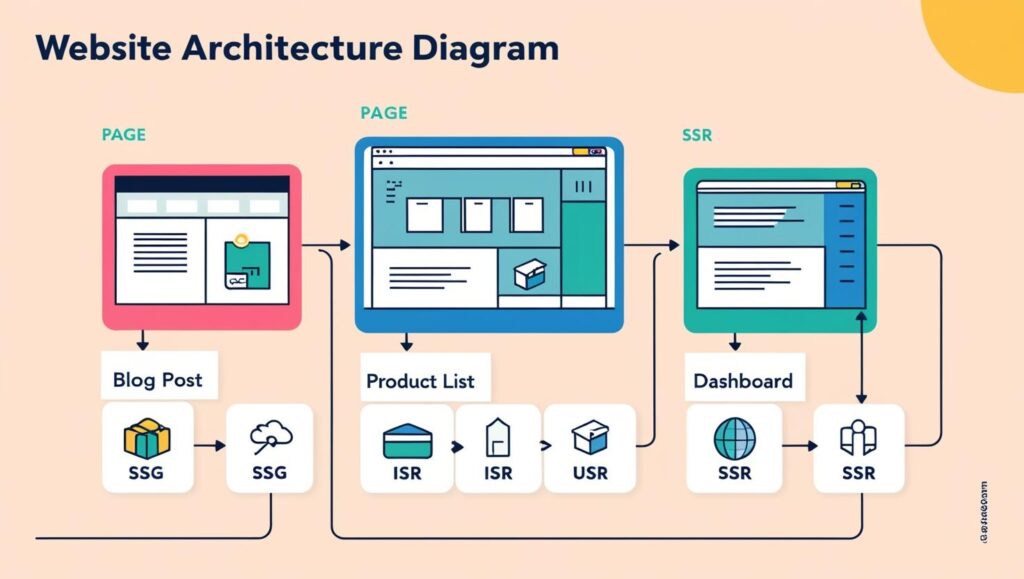Alright tech folks, especially those of us operating here in India or serving Indian customers! Remember the buzz when the Digital Personal Data Protection Act (DPDPA) was passed back in August 2023? It marked a huge shift in India’s digital landscape. Well, here we are in April 2025, and this landmark legislation isn’t just theory anymore – it’s the practical reality shaping how we handle personal data.
If your tech business hasn’t already gotten serious about DPDPA compliance, now is the time. The grace period is over, the Data Protection Board of India (DPBI) is operational, and the expectations (and potential penalties!) are real. So, what does navigating the DPDPA mean for your tech business today?
The Core Principles: What DPDPA Demands
At its heart, the DPDPA aims to protect the privacy of individuals (“Data Principals”) by regulating how organizations (“Data Fiduciaries” – that’s likely you!) process their digital personal data. Key principles you absolutely need to understand include:
- Consent is King (Mostly): The primary rule is you need clear, informed, specific, unambiguous, and freely given consent from individuals before processing their personal data. Consent must be as easy to withdraw as it is to give. There are exceptions for certain “legitimate uses” (like voluntary data sharing for a specific purpose, government services, medical emergencies, employment contexts), but consent remains the main pillar.
- Purpose Limitation: You can only collect and process personal data for the specific, lawful purpose you informed the user about when getting their consent. No collecting data “just in case.”
- Data Minimisation: Only collect the personal data that is actually necessary for that specified purpose. Less is more.
- Accuracy & Security: You have an obligation to make reasonable efforts to keep the data accurate and complete. Crucially, you MUST implement “reasonable security safeguards” to prevent data breaches. (The specifics of “reasonable” are likely being clarified through rules and evolving standards – stay updated!).
- Breach Notification: If a data breach occurs, you’re obligated to notify the Data Protection Board of India (DPBI) and affected individuals, following prescribed procedures.
- Accountability: Data Fiduciaries are responsible for complying with the Act, even if processing is done by a third party (Data Processor).
Your Compliance Checklist: What Tech Businesses MUST Be Doing Now
By April 2025, your business should have these measures well underway or already implemented:
- Solid Consent Management: Have clear, easily understandable notices presented before collecting data. Implement robust systems for obtaining, recording, and managing consent, including easy opt-out/withdrawal mechanisms. No pre-ticked boxes or confusing language!
- Data Mapping & Review: Audit your data flows. What personal data are you collecting? Why? Where is it stored? Who has access? Is it still necessary? Delete data that no longer serves its stated purpose.
- Crystal Clear Privacy Policy: Update your privacy policy to be compliant. It needs to be easily accessible and clearly explain what data you collect, the purpose, how it’s processed, retention periods, sharing practices, and how users can exercise their rights. Use simple language!
- Beef Up Security: Implement those “reasonable security safeguards.” This includes technical measures (like encryption for data in transit and at rest, access controls) and organisational measures (employee training, security policies). The exact standard evolves, so continuous assessment is needed.
- Breach Response Ready: Have a documented plan for what to do if a data breach happens, including the notification process for the DPBI and users.
- Honour User Rights: Set up clear processes to handle requests from Data Principals regarding access to their data, correction of inaccuracies, erasure of data, and grievance redressal. Respond to these requests within stipulated timelines.
- Third-Party Diligence: If you use vendors (Data Processors) to handle personal data, ensure you have strong Data Processing Agreements (DPAs) in place that mandate their compliance with the DPDPA. You remain responsible.
- Check if You’re an SDF: Determine if your organization qualifies as a “Significant Data Fiduciary” (based on factors like data volume/sensitivity, risk, impact on sovereignty – criteria likely defined by now). SDFs have additional obligations, such as appointing a Data Protection Officer (DPO) and conducting regular Data Protection Impact Assessments (DPIAs).

Empowered Users: Know Their Rights
The DPDPA grants individuals significant rights over their data:
- Right to Access: Users can ask for a summary of their personal data being processed and the processing activities.
- Right to Correction & Erasure: Users can request correction of inaccurate/incomplete data and erasure of data that’s no longer needed for the original purpose.
- Right to Grievance Redressal: Users have a right to an easily accessible way to register grievances with the Data Fiduciary.
- Right to Nominate: Users can nominate someone to exercise their rights in case of their death or incapacity.
The Practical Impact We’re Seeing in 2025
Since the Act came into force, the digital landscape in India has tangibly shifted:
- Consent Fatigue (but necessary!): Yes, we’re all seeing more cookie banners and consent pop-ups, but they reflect the legal requirement for explicit consent. Businesses are being forced to be more upfront.
- Policy Overhauls: Companies have revamped privacy policies to be more transparent and compliant.
- Increased Privacy Focus: There’s a noticeable increase in organizations hiring privacy professionals and investing in privacy-enhancing technologies.
- DPBI Activity: The Data Protection Board is likely active by now, potentially issuing clarifications, guidelines, and perhaps even handling initial cases of non-compliance. Keep an eye on their pronouncements.
- Data Handling Scrutiny: Practices around data collection for marketing, user tracking, and especially the processing of children’s data (which requires verifiable parental consent) are under much tighter scrutiny.
- Cross-Border Data Flow (Relative Ease): Unlike some earlier proposals, the DPDPA generally allows cross-border data transfer, except to countries specifically blacklisted by the government. This is a significant factor for global tech operations.
- The Stick: Penalties: The potential financial penalties for non-compliance (up to INR 250 crore, approx. USD 30 million, per instance) are substantial and serve as a serious motivator for businesses to comply.

Conclusion: Compliance is Continuous
Navigating the DPDPA 2023 isn’t just about ticking boxes; it’s about embedding a culture of data privacy within your tech business. For companies operating in India, including the vibrant tech scene here in Chennai and across the country, compliance is mandatory. The focus has shifted clearly towards user rights and responsible data handling. While challenges remain in interpreting and implementing certain aspects, the direction is clear. Stay informed about rules and guidelines from the DPBI, invest in the right processes and security, and treat user data with the respect it deserves. In the long run, building trust through responsible data practices isn’t just good compliance – it’s good business.